Master SAP FICO in S/4HANA: Step-by-Step Guide for Freshers
Introduction to SAP FICO in S/4HANA
SAP FICO (Financial Accounting and Controlling) is a core functional module in SAP, vital for managing an organization’s financial processes. With S/4HANA, SAP redefined this module to integrate both FI and CO through the Universal Journal, allowing seamless, real-time reporting and analytics.
Why FICO in S/4HANA is different:
- Unified data structure (via ACDOCA table)
- Faster real-time processing
- Simplified architecture with fewer reconciliation needs
- Embedded analytics using Fiori apps
Whether you're an accounting student or an aspiring SAP consultant, understanding FICO in this new ecosystem is a crucial first step.
Understanding Core Components (FI & CO)
The SAP FICO module consists of two integrated sub-modules:
1. Financial Accounting (FI)
Handles external reporting – balance sheets, profit & loss accounts, and statutory compliance.
Key elements:
- General Ledger (G/L)
- Accounts Payable (A/P)
- Accounts Receivable (A/R)
- Asset Accounting (AA)
- Bank Accounting (BA)
2. Controlling (CO)
Focuses on internal reporting and decision-making.
Core areas:
- Cost Center Accounting
- Internal Orders
- Profit Center Accounting
- Product Costing
- Profitability Analysis (Margin Analysis in S/4HANA)
These two modules work together through the Universal Journal for a unified financial view.
SAP S/4HANA Architecture Simplified
Understanding the system landscape helps you know where FICO fits into the broader SAP S/4HANA ecosystem. Typically, the landscape includes Development (DEV), Quality (QAS), and Production (PRD) environments. These help in creating a structured, error-free deployment of configurations and developments.
S/4HANA runs on the HANA database, which is column-based and in-memory. This architectural shift means that reports and transactions execute significantly faster than in traditional ERP. The architecture also supports embedded analytics, which allows finance teams to run reports in real time without relying on separate BI tools. This feature alone is a game-changer for accountants and controllers who previously waited hours or days for reports to process.
S/4HANA runs on the powerful HANA in-memory database, eliminating data redundancy and accelerating performance.
System Landscape:
- Development (DEV) – for configuration & coding
- Quality (QAS) – for testing
- Production (PRD) – live system
Key Technical Features:
- Universal Journal (table ACDOCA)
- Real-time data replication
- Embedded analytics (Fiori)
- Simplified data model (no more indexes, aggregates)
Architecture understanding helps you visualize where configuration meets execution.
Configuring Financial Accounting (FI) – Step-by-Step
To begin configuration, start from the organizational structure down to functional settings.
Steps to configure FI:
-
Create Company & Company Code
-
Define the legal entity for reporting.
-
-
Set Fiscal Year Variant
-
Defines how the year is split into periods.
-
-
Create Chart of Accounts (CoA)
-
List of all GL accounts grouped for the company code.
-
-
Assign CoA to Company Code
-
Define Posting Periods
-
Create GL Accounts using transaction
FS00
Each configuration aligns FI with business requirements and legal compliance.
Configuring Controlling (CO)
On the controlling side, configuration begins with the creation of controlling areas. These are linked to company codes and define the financial boundaries for internal reporting. Next, you’ll create cost centers, internal orders, and profit centers.
S/4HANA has introduced features like Margin Analysis (formerly Account-Based COPA) within CO, which enables granular profitability analysis in real time. Freshers should explore these analytics tools early on to grasp their impact on decision-making.
Cost elements are no longer maintained separately; they are now GL accounts with cost element properties. This reduces duplication and simplifies master data maintenance.
CO configurations focus on internal operations and performance tracking.
CO Configuration Flow:
- Define Controlling Area – A financial boundary for cost management.
- Assign Company Codes to Controlling Area
- Set Versions and Fiscal Year
- Create Cost Elements (via GL account with cost element property)
- Create Cost Centers & Hierarchies
- Set up Internal Orders and Profit Centers
S/4HANA simplifies this by integrating cost elements into GL master data, reducing duplication.

Master Data Management in FICO
Master data is critical for operational accuracy. It includes static data that drives transactions.
FI Master Data Includes:
- Customer (via Business Partner Role
FLCU*) - Vendor (via Business Partner Role
FLVN*) - GL Accounts
CO Master Data Includes:
- Cost Centers
- Internal Orders
- Profit Centers
- Statistical Key Figures
Business Partner Concept in S/4HANA:
SAP has unified customers and vendors into a single structure called Business Partner (BP) for easier maintenance and reporting.
Performing Day-to-Day Transactions
Daily operations involve entering transactions across various components of FICO.
Common FI Transactions:
FB50– General Ledger PostingF-02– Manual Journal EntryF-43– Vendor Invoice PostingF-28– Customer Incoming PaymentF-03– Account ClearingF110– Automatic Payment Program
CO Transactions:
KP06– Cost Center PlanningKSB1– Cost Center ReportKO01– Create Internal Order
Best Practices:
- Always check open items before clearing.
- Use recurring entries (
FBD1) for periodic expenses. - Automate wherever possible to reduce errors.
Reporting and Analytics – What You Should Know
In S/4HANA, financial reporting has moved beyond static reports. With Fiori apps and embedded analytics, you can generate real-time dashboards, predictive reports, and key performance indicators. Apps like “Manage GL Line Items” or “Trial Balance” offer interactive and role-based views of data.
You no longer need to extract data into spreadsheets for analysis. Instead, you can slice and dice financial data within SAP itself, thanks to the HANA database’s in-memory computing power.
For beginners, this means understanding CDS Views (Core Data Services), which serve as the data model behind most reports. Becoming familiar with Fiori tiles, Launchpad navigation, and SAP Analytics Cloud (SAC) will help you transition into a finance analyst role with ease.
With S/4HANA, reporting is transformed with real-time data and analytics embedded in the system.
Key Fiori Reporting Apps:
- Display Line Item Entries
- Trial Balance
- Balance Sheet/Income Statement
- Customer/Vendor Line Items
- Manage Journal Entries
Advanced Reporting Tools:
- SAP Analytics Cloud (SAC)
- CDS Views (Core Data Services)
- Embedded BW for custom reports
TIP: Explore the Fiori Launchpad and practice customizing your dashboard with role-based tiles.
Integration with Other Modules
SAP FICO is deeply integrated with other modules, which ensures end-to-end data consistency.
Important Integrations:
| SAP Module | Integration Scenario Example |
|---|---|
| MM | Vendor invoice postings (MIRO) flow to FI |
| SD | Billing generates revenue posting in FI |
| PP | Production orders consume costs in CO |
| HCM | Payroll data integrated into GL |
| PS | Project costs tracked in CO |
These inter-module flows are essential to understand for troubleshooting and cross-functional collaboration.
Certification & Career Pathways
SAP FICO offers a wide career path in consulting, analytics, and financial transformation.
Recommended Certification:
-
SAP Certified Application Associate – SAP S/4HANA for Financial Accounting Associates (C_TS4FI_2023)
How to Prepare:
- Enroll in SAP Learning Hub
- Practice in SAP Live Access systems
- Follow SAP Blogs & Community
- Work on case-based scenarios and mock projects
Career Roles to Explore:
- SAP FICO Functional Consultant
- Financial Analyst (SAP-based)
- ERP Process Specialist
- SAP Trainer or Solution Architect
Conclusion
Embarking on your SAP FICO journey in the S/4HANA landscape opens the door to a world of financial excellence, real-time analytics, and career-defining opportunities. As we’ve explored throughout this guide, mastering FICO isn’t just about learning transaction codes or configuration steps—it’s about understanding how finance and technology intersect to drive smarter, faster business decisions.
For freshers, the roadmap is clear: start with the fundamentals of FI and CO, understand the innovations introduced by S/4HANA, get hands-on with key transactions, and explore integrations that connect finance to the broader enterprise ecosystem. From mastering the Universal Journal to navigating embedded Fiori apps, every step builds your credibility as a future-ready SAP professional.
The demand for skilled FICO consultants continues to grow as organizations around the globe migrate to S/4HANA. With determination, continuous learning, and practical experience, you can position yourself as a valuable asset in any finance transformation project.
So take that first step, get certified, keep practicing, and stay curious—your future in SAP FICO starts now.
You May Also Like
These Related Stories

Everything You Need to Know About SAP FICO in S/4 HANA
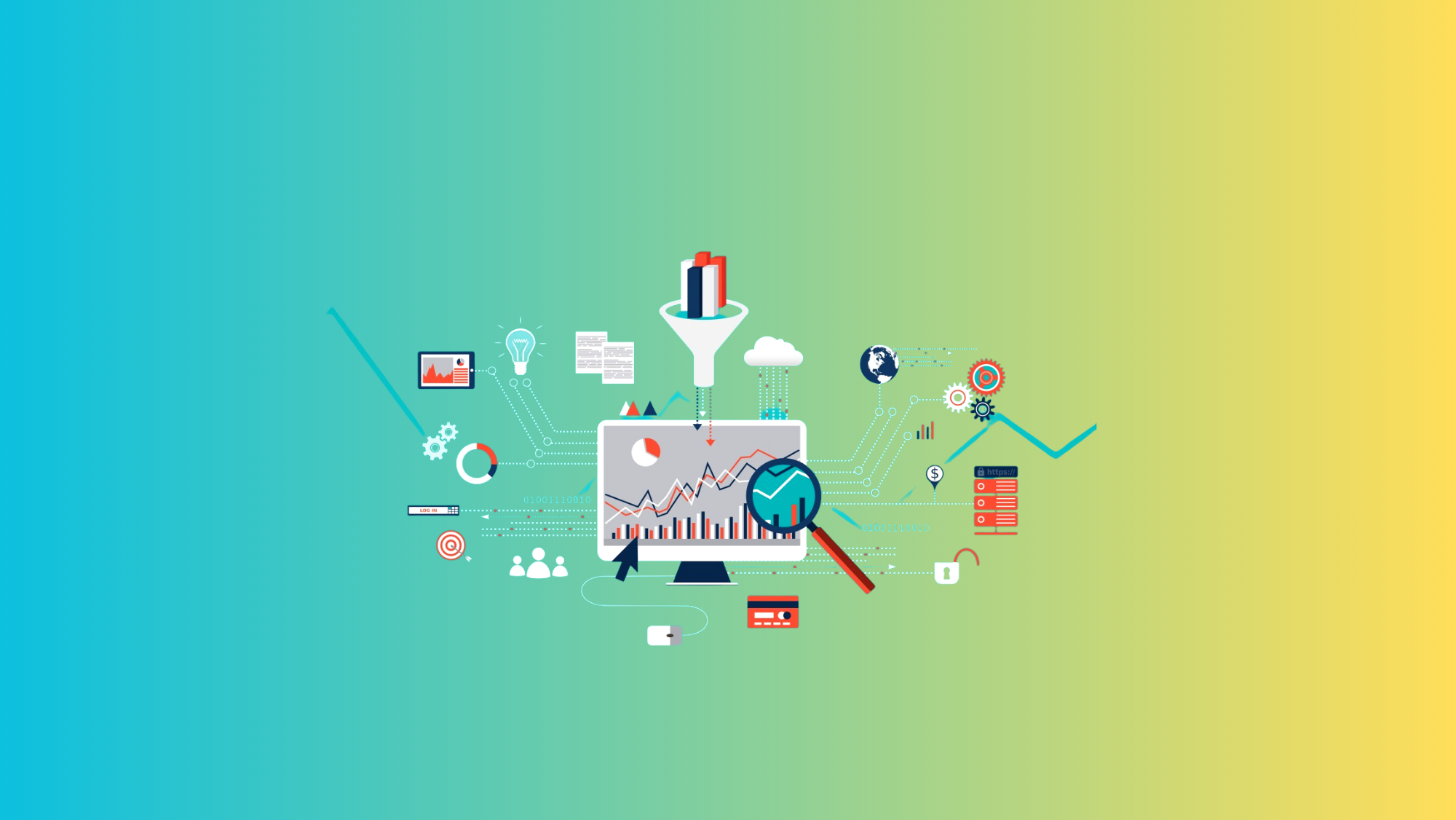
Everything You Need to Know About SAP MM S/4HANA Training
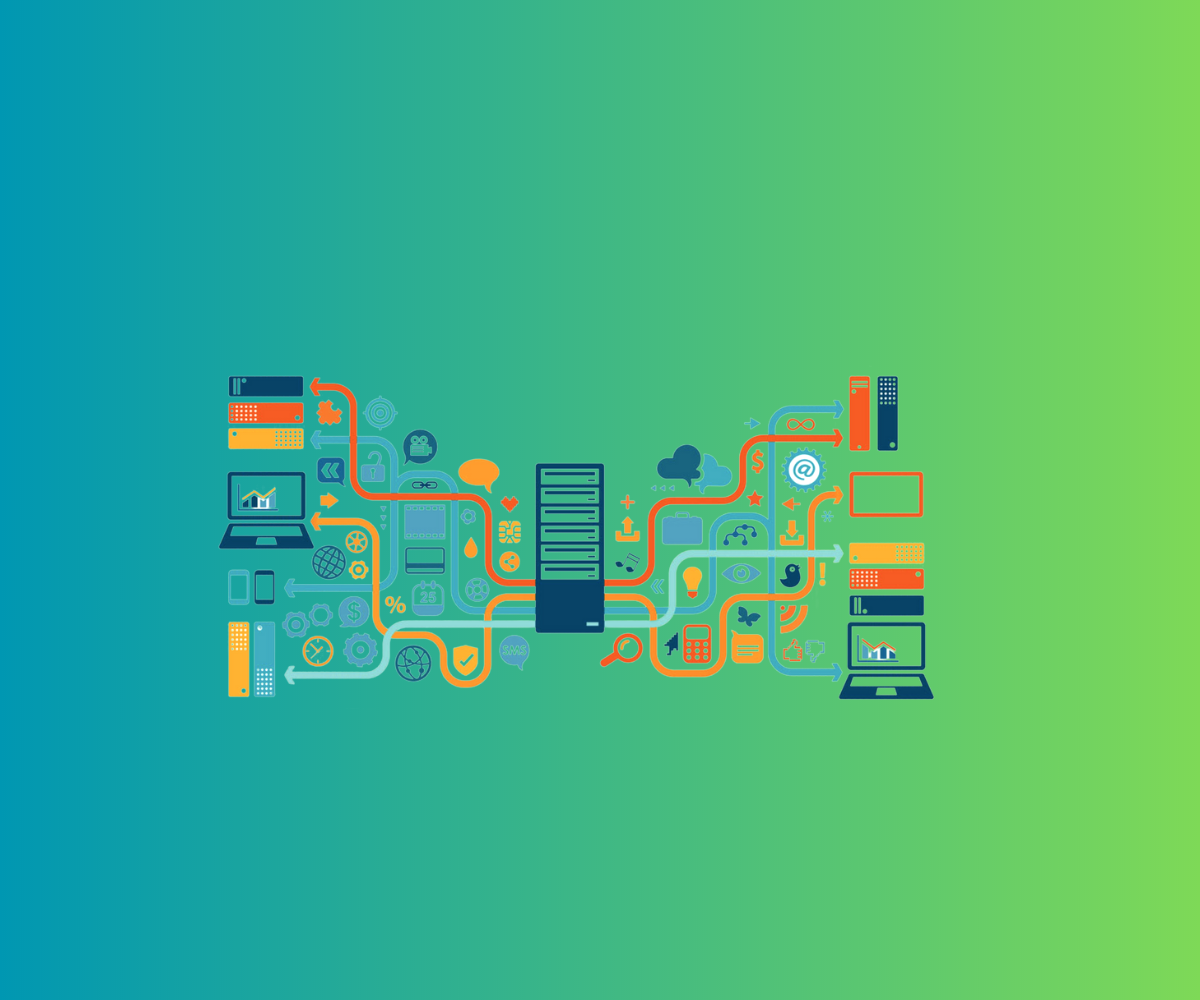
No Comments Yet
Let us know what you think