Mastering Arcsight ESM Administration Practices Security Operations
Introduction:
ArcSight ESM (Enterprise Security Manager) is a powerful Security Information and Event Management (SIEM) tool that plays a crucial role in modern security operations. As an ArcSight ESM administrator, mastering the art of effectively managing and utilizing this tool can significantly enhance an organization's ability to detect, investigate, and respond to security incidents. In this blog post, we will delve into the best practices and pro tips for ArcSight ESM administration, enabling you to optimize security operations and maximize the value of your SIEM investment.
1.Understanding Your Environment:
Before diving into ArcSight ESM administration, it is vital to have a deep understanding of your organization's security environment. Gain insights into the network architecture, critical assets, logging sources, and compliance requirements. This knowledge will help you tailor ArcSight ESM to align with your specific security objectives.
2.Effective Log Management:
ArcSight ESM relies on comprehensive log management to identify security events and generate meaningful insights. Implementing effective log management practices involves configuring data sources, defining log formats, and ensuring proper event collection, parsing, and normalization. Apply best practices to optimize log management, including log rotation, data retention policies, and monitoring log sources for quality and consistency.
3.Rule Creation and Optimization:
One of the key functionalities of ArcSight ESM is the creation and management of correlation rules. Developing effective correlation rules requires a deep understanding of your organization's threat landscape and security policies. Regularly review and fine-tune rules to reduce false positives, enhance detection accuracy, and adapt to emerging threats. Leverage advanced correlation techniques, such as statistical correlation and user behavior analysis, to further enhance the effectiveness of your rules.
4.Dashboard Customization:
ArcSight ESM offers powerful dashboard capabilities that provide a visual representation of your security posture. Mastering dashboard customization enables you to create tailored views for different stakeholders, such as security analysts, management, and auditors. Design visually appealing and intuitive dashboards that present critical information at a glance, including real-time alerts, top threats, and compliance status.
5.Incident Response and Workflow Automation:
Efficient incident response is crucial for effective security operations. Leverage ArcSight ESM's capabilities to streamline and automate incident response workflows. Develop playbooks for common scenarios, integrating with ticketing systems, and orchestrating actions for rapid response and remediation. Implement automated notifications to ensure timely communication and collaboration among security teams.
6.Performance Optimization:
ArcSight ESM's performance is critical to ensure real-time monitoring and analysis of security events. Optimize the performance by following best practices such as properly sizing the hardware infrastructure, tuning database configurations, and optimizing event storage and retrieval processes. Regularly monitor system performance metrics and fine-tune settings to maintain optimal performance levels.
7. Continuous Learning and Skill Development:
ArcSight ESM is a dynamic tool that evolves with the changing threat landscape. Stay updated with the latest releases, updates, and security trends. Explore training opportunities, certification programs, and user communities to enhance your knowledge and skills. Actively participate in forums and conferences to share experiences and learn from industry experts.
Conclusion:
Mastering ArcSight ESM administration requires a combination of technical expertise, security knowledge, and a deep understanding of your organization's environment. By following best practices and leveraging pro tips, you can optimize your security operations, improve threat detection, and streamline incident response. Stay proactive, continuously refine your skills, and adapt to emerging challenges to ensure your organization stays ahead of evolving security threats.
You May Also Like
These Related Stories

Everything You Need to Know About SAP HANA Administration Training
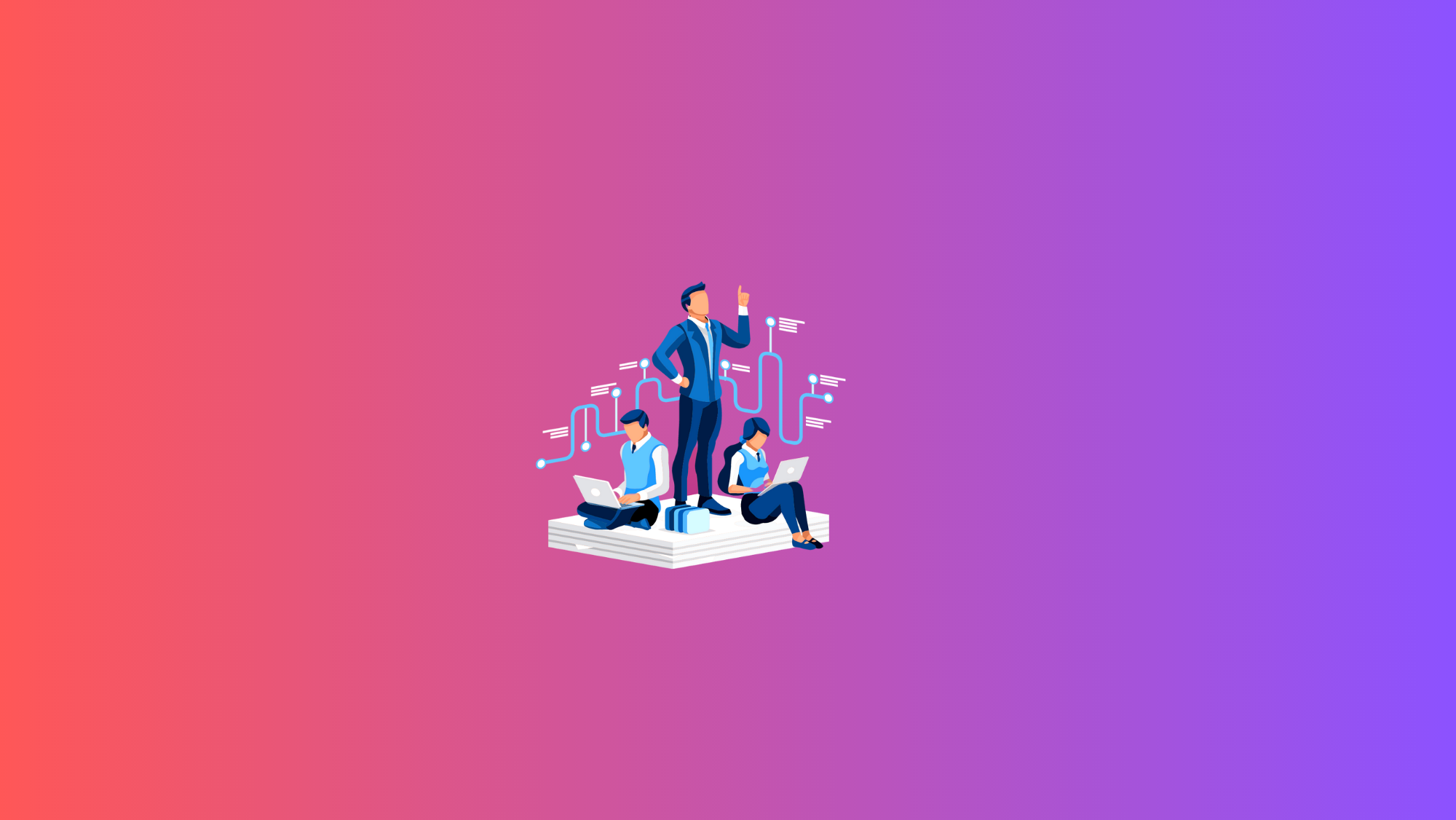
From Beginner to Pro: Accelerate Your API Journey with Apigee Training



No Comments Yet
Let us know what you think